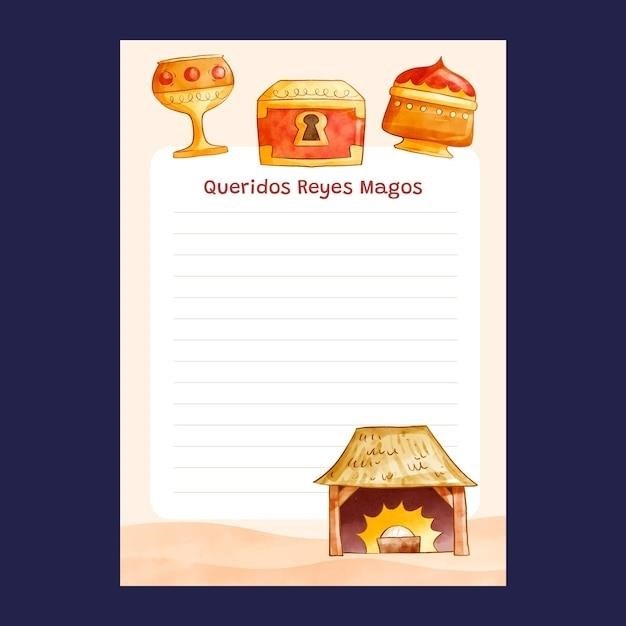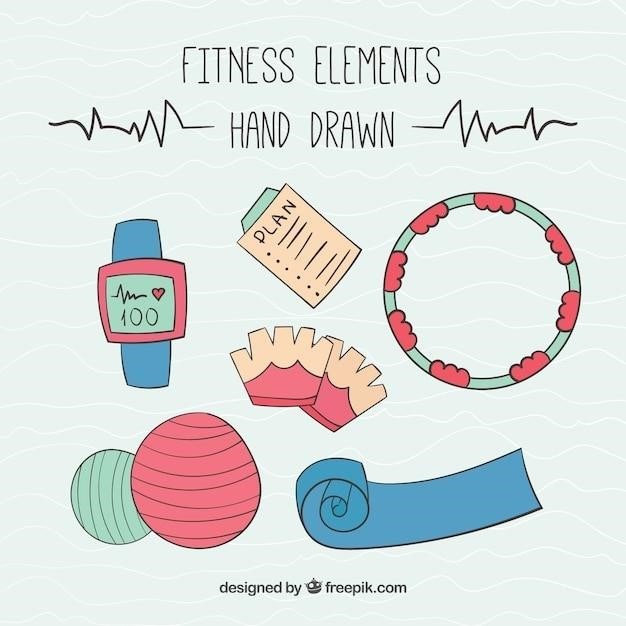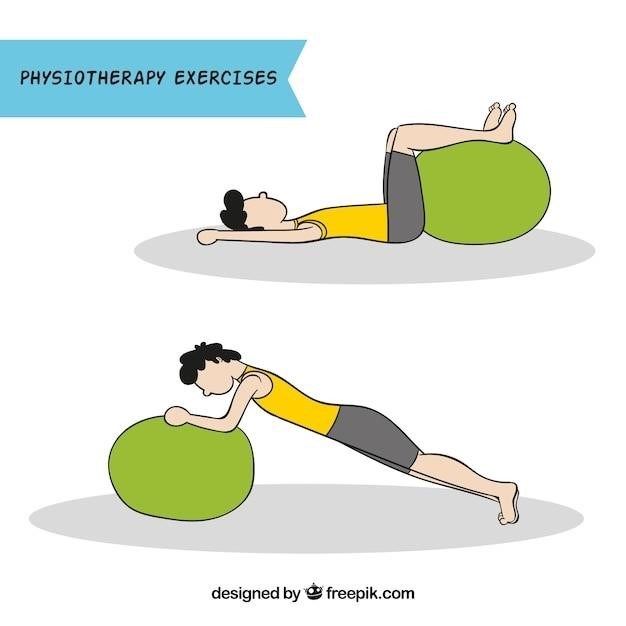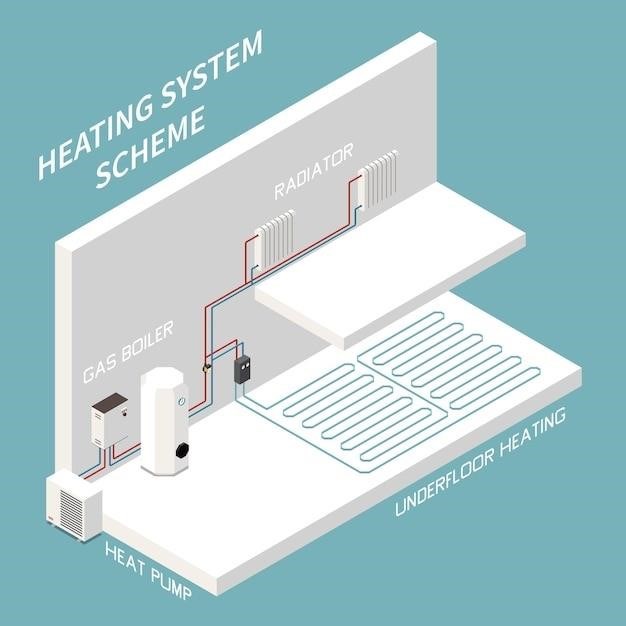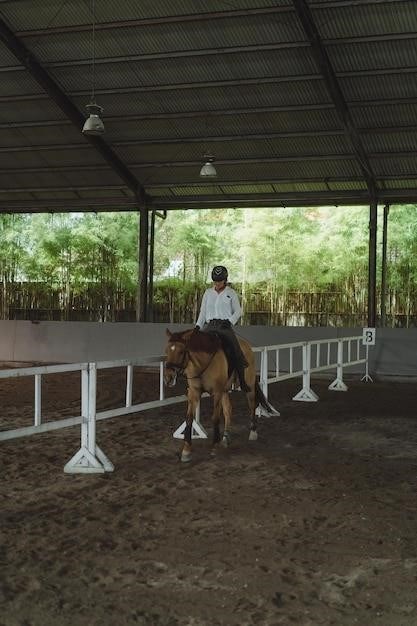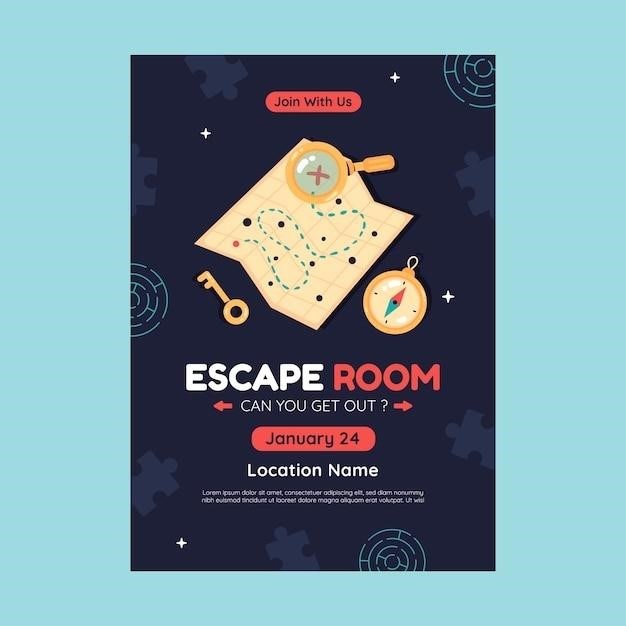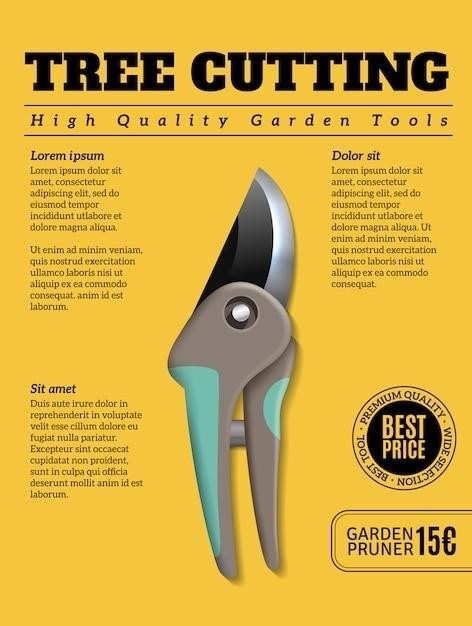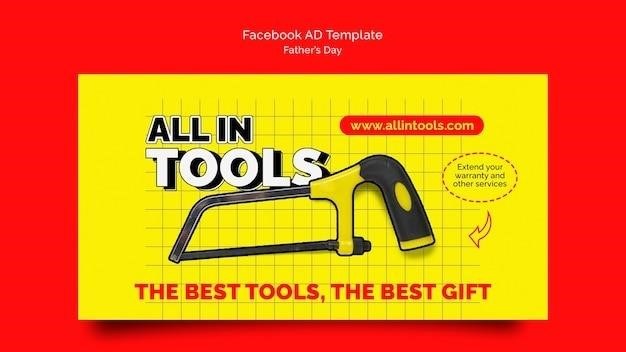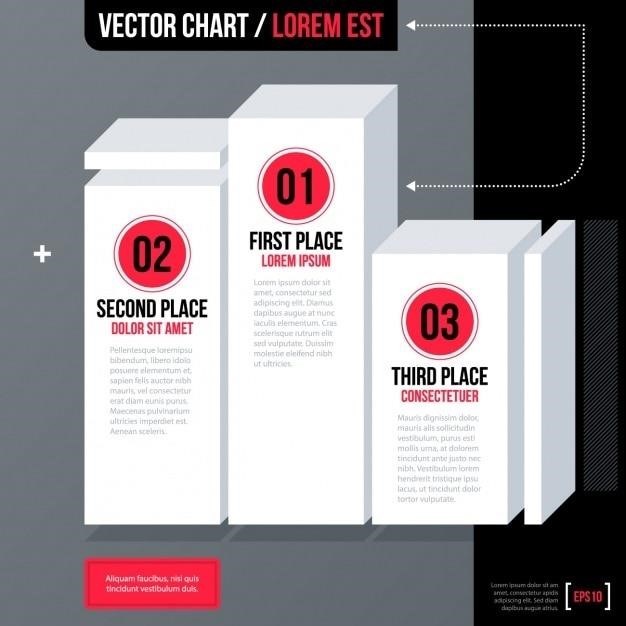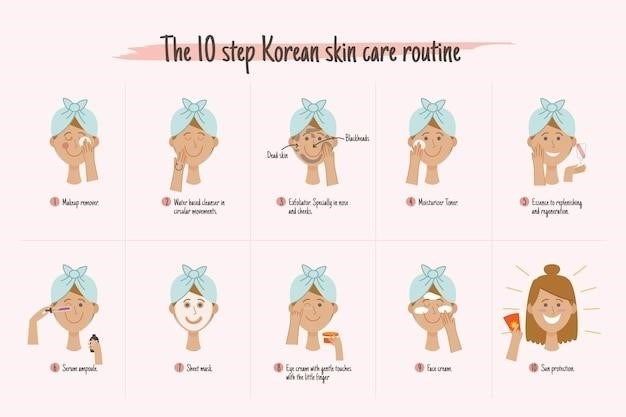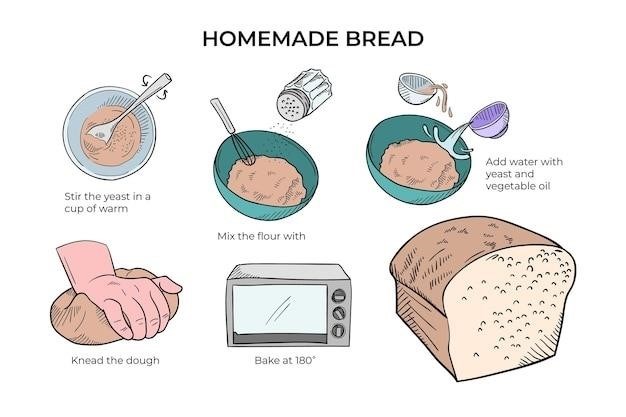Letters from Christopher⁚ A Controversial Look into the Watts Family Murders
Letters from Christopher is a true crime story with important information to put the pieces of the puzzle together for inquiring minds. Read herein the completely truthful account of what happened to Shanann, Bella, Celeste, and Nico Watts. Letters from Christopher⁚ The Tragic Confessions of the Watts Family Murders by Cheryln Cadle. Letters from Christopher⁚ The Tragic Confessions of the Watts Family Murders by Cheryln Cadle. Letters from Christopher⁚ The Tragic Confessions of the Watts Family Murders by Cheryln Cadle.
The Case of Chris Watts
Chris Watts, a seemingly ordinary man from Frederick, Colorado, became the subject of national scrutiny and horror when he confessed to the brutal murders of his pregnant wife, Shanann Watts, and their two young daughters, Bella and Celeste. The case shocked the nation, sending ripples of disbelief and outrage across the country. In August 2018, Watts admitted to strangling Shanann, suffocating Bella and Celeste, and disposing of their bodies in a chillingly calculated manner. The details of the crime, the cold-blooded nature of the acts, and the subsequent confessions painted a disturbing portrait of a man seemingly consumed by a dark and twisted desire.
The Watts family murders transcended the boundaries of a local crime, becoming a national sensation, prompting intense media coverage and sparking discussions about domestic violence, family dynamics, and the complexities of human behavior. Chris Watts, once a seemingly ordinary husband and father, was revealed to be a calculating and ruthless killer. His actions, both in the execution of the murders and the subsequent cover-up, exposed a depth of depravity that shocked and horrified the public.
Cheryln Cadle and Her Book
Cheryln Cadle, the author of “Letters from Christopher⁚ The Tragic Confessions of the Watts Family Murders,” emerged as a central figure in the aftermath of the Watts family murders. Cadle, a woman driven by a profound interest in understanding the motivations behind criminal behavior, embarked on a unique journey that brought her into direct contact with Chris Watts. She began corresponding with Watts while he was incarcerated, and their letters formed the foundation of her book. Cadle’s decision to engage with Watts, a man who had committed unspeakable acts, was both courageous and controversial.
Cadle’s book is not merely a retelling of the Watts family murders. It goes beyond the surface narrative, delving into the mind of the perpetrator through the prism of his own words. Cadle’s perspective, informed by her personal interactions with Watts, offers a unique and potentially unsettling glimpse into the psyche of a man who had shattered a family and left a community in mourning. Her work, while controversial, attempts to explore the complexities of the case, seeking to unravel the motivations and inner workings of a man who had committed such horrific acts.
Letters from Christopher⁚ Content and Reception
The letters penned by Chris Watts, as documented in Cadle’s book, are a raw and unsettling glimpse into the mind of a convicted murderer. They offer a unique perspective on the case, revealing details that were not previously known to the public. Watts’s letters are a mix of confessions, remorse, and justifications, painting a complex and often contradictory picture of his actions. They provide readers with a direct window into Watts’s inner world, allowing them to grapple with the unsettling reality of his crimes and the depths of his depravity.
Reception to the book has been mixed, with some readers finding it a valuable contribution to the understanding of the Watts case, while others criticize it for giving a platform to a convicted murderer. Some reviewers have expressed that the book lacks new information, while others appreciate the unique insights it offers into the mind of Chris Watts. The book has sparked debate and controversy, highlighting the enduring fascination with true crime and the complex ethical issues surrounding the publication of materials from convicted criminals.
The Controversy Surrounding the Book
The publication of “Letters from Christopher” has sparked significant controversy, with critics raising ethical concerns about giving a platform to a convicted murderer. Some argue that the book sensationalizes the tragedy and profits from the pain of the victims’ families. Others contend that it normalizes and even glorifies the actions of Chris Watts, potentially minimizing the gravity of his crimes. The debate surrounding the book centers on the delicate balance between the public’s right to know and the need to respect the victims and their families.
Furthermore, the question of whether the book provides any real value beyond sensationalism has been raised. Critics argue that the letters offer little new insight into the case and that the book merely exploits the notoriety of the Watts family murders. However, supporters of the book maintain that it offers a unique perspective on the case, providing a glimpse into the mind of a convicted murderer and raising important questions about human nature and the complexities of crime. The controversy surrounding “Letters from Christopher” highlights the complex ethical issues surrounding true crime literature and the ongoing debate about the role of media in shaping public perceptions of crime.
The Watts Family Murders⁚ Background
The Watts family murders, a horrific crime that shook the quiet Colorado town of Frederick, occurred on the early morning of August 13, 2018. Christopher Lee Watts, a seemingly ordinary husband and father, confessed to the brutal murders of his pregnant wife, Shanann Cathryn Watts, and their two young daughters, Bella, 4, and Celeste, 3. The case garnered widespread media attention, with the details of the murders and the subsequent investigation captivating the public.
Shanann Watts, a vibrant and outgoing woman, was eight months pregnant with the couple’s third child, a son named Nico. Chris Watts, an oil and gas worker, initially claimed that his wife and daughters had vanished, leading authorities on a frantic search. However, his story quickly unraveled, and he eventually confessed to the murders, revealing a chilling tale of betrayal, deceit, and violence. The investigation revealed that Chris Watts had been having an affair and had planned the murders to escape his family life. The gruesome details of the murders, including the discovery of the bodies of the young girls in oil tanks, shocked the nation and left a lasting impact on the community.
Chris Watts’s Confessions in the Letters
The letters penned by Chris Watts from his prison cell, as detailed in Cheryln Cadle’s book “Letters from Christopher,” offer a unique and unsettling glimpse into the mind of a convicted murderer. While Watts had initially confessed to the murders during his interrogation, the letters reveal a deeper level of detail and introspection, shedding light on his motives, thoughts, and feelings in the aftermath of his crimes. Through his words, Watts expresses remorse and regret for his actions, yet also struggles to reconcile his guilt with the devastating consequences of his choices.
Cadle, who began corresponding with Watts while he was incarcerated, presents these letters in their raw form, allowing readers to experience the unfiltered voice of a man facing the gravity of his actions. The letters offer a chilling reminder of the complex nature of human psychology and the profound impact of choices, particularly when they involve the loss of innocent lives. While some readers may find these confessions disturbing and difficult to process, they provide a valuable opportunity to understand the mindset of a murderer and the psychological complexities that can lead to such horrific acts.
The Impact of the Letters
The publication of Chris Watts’s letters in “Letters from Christopher” has sparked considerable debate and controversy, highlighting the enduring fascination with true crime narratives and the complex ethical considerations surrounding the sharing of such personal accounts. For some readers, the letters offer a chilling and deeply unsettling insight into the mind of a convicted murderer, providing a raw and unfiltered glimpse into the psychological complexities that can lead to such horrific acts. Others find them deeply disturbing and question the appropriateness of granting a platform to a man responsible for the deaths of his wife and children.
The letters have also raised questions about the role of empathy and forgiveness in the context of violent crimes. While Watts expresses remorse and regret for his actions, the question remains whether these sentiments are genuine or merely a calculated attempt to mitigate his guilt. The letters have sparked conversations about the potential for redemption and the possibility of understanding the motivations behind even the most heinous crimes, while also prompting critical reflection on the boundaries of empathy and the need for justice.
Availability of the Book
The book “Letters from Christopher⁚ The Tragic Confessions of the Watts Family Murders” by Cheryln Cadle is widely available for purchase in both physical and digital formats. It can be found on popular online retailers such as Amazon, where it is available in paperback, hardcover, and Kindle editions. The book is also available through other online bookstores and even in some physical bookstores, although its availability may vary depending on location and retailer. Interested readers can easily access the book through a variety of platforms, allowing them to explore the unsettling story behind the Watts family murders and delve into the thoughts and confessions of Chris Watts himself. The book’s widespread availability reflects the enduring public interest in true crime narratives and the desire to understand the motivations behind such horrific acts.
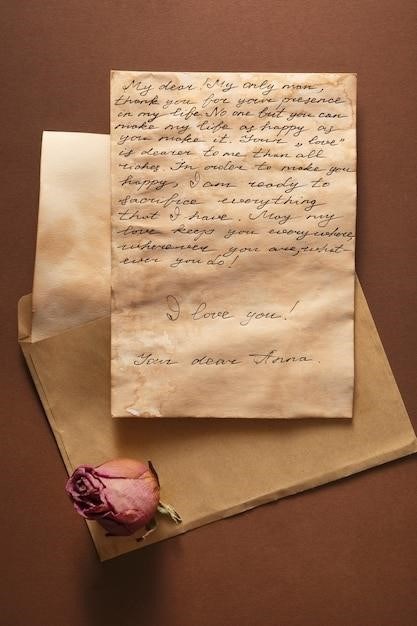
The Legacy of the Watts Family Murders
The Watts family murders remain a haunting and tragic event that has left an indelible mark on the community of Frederick, Colorado, and beyond. The case has sparked countless discussions about domestic violence, the complexities of human behavior, and the devastating impact of such crimes on families and communities. The story continues to fascinate and horrify people, prompting widespread media coverage and generating intense public interest. The case has served as a stark reminder of the fragility of life and the potential for unimaginable violence to occur even within seemingly ordinary families. While the details of the murders are deeply disturbing, the case has also prompted important conversations about societal issues and the need for greater awareness and support for victims of domestic abuse. The legacy of the Watts family murders will likely continue to be examined and debated for years to come, serving as a cautionary tale and a catalyst for further reflection on the complexities of human nature and the importance of addressing issues of violence and abuse.
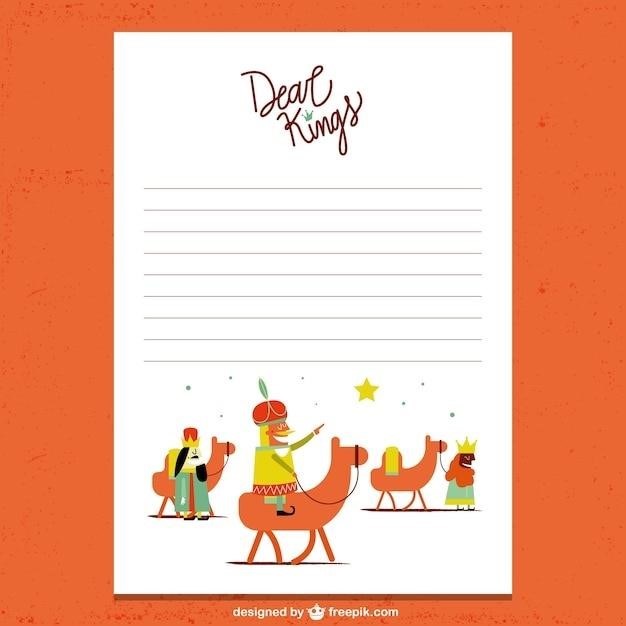
The publication of “Letters from Christopher” has sparked controversy and debate, raising questions about the nature of truth, the complexities of human behavior, and the role of media in shaping public perception. While some find the book to be a valuable resource for understanding the motivations behind the Watts family murders, others criticize its sensationalistic nature and potential to exploit the victims’ pain. The book’s availability and the content it reveals have undoubtedly contributed to the enduring fascination with this tragic case, prompting continued discussion and reflection on the events that unfolded. Ultimately, the legacy of the Watts family murders and the book that chronicles them will continue to be debated, leaving readers to grapple with the complexities of the case and the lingering questions it poses.