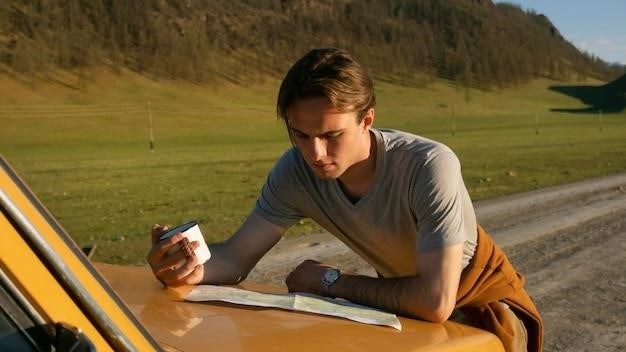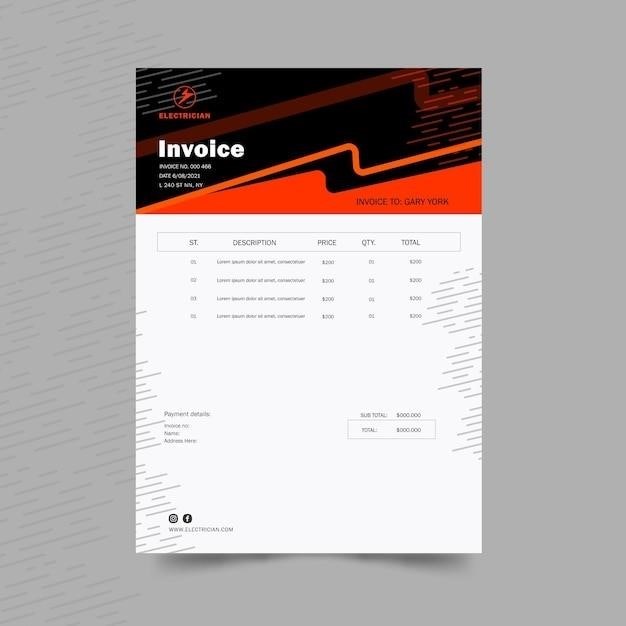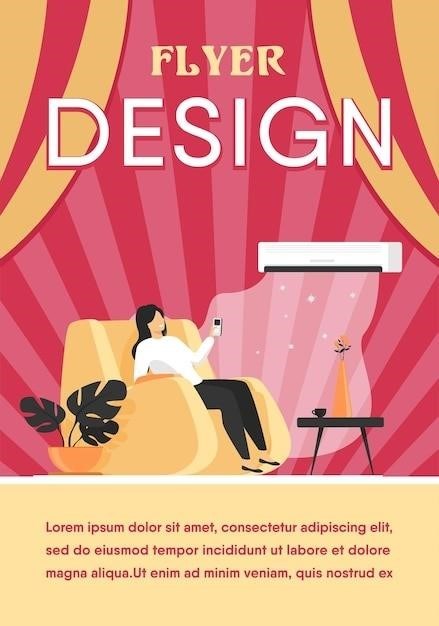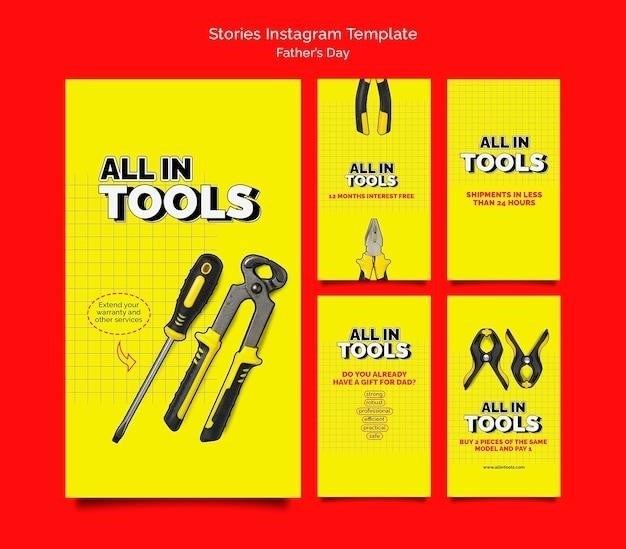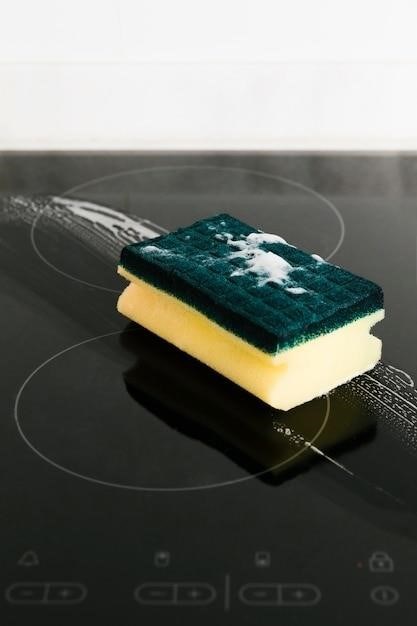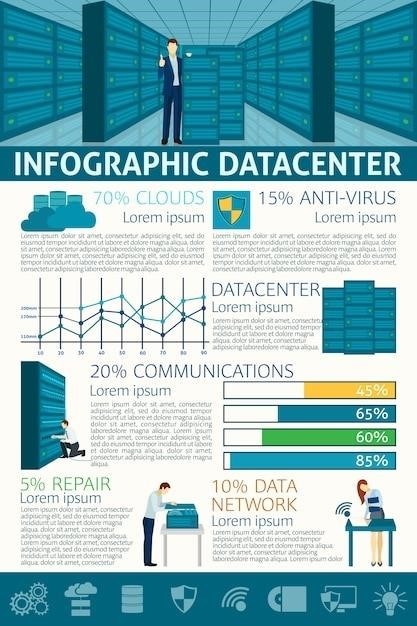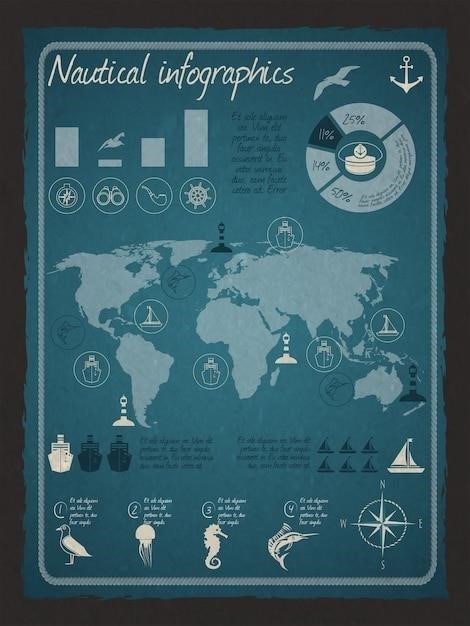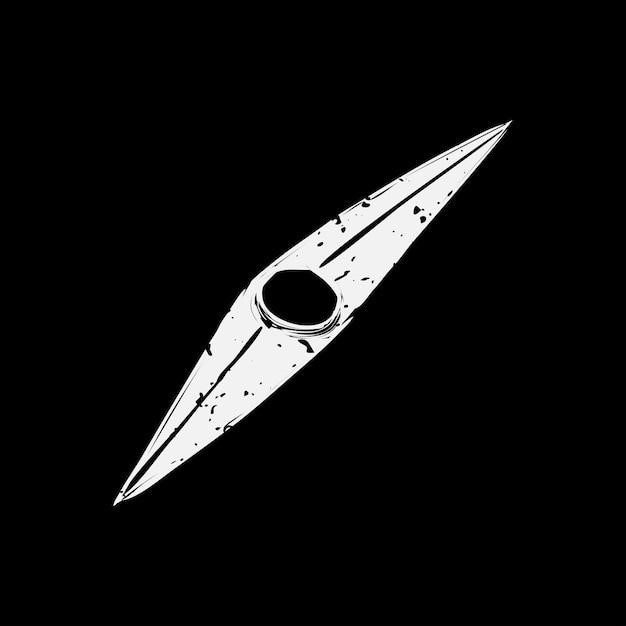Porsche Cayman Buyers Guide⁚ Finding Your Dream Sports Car
Welcome to our comprehensive Porsche Cayman buyers guide! This guide will help you navigate the world of used Caymans, covering everything from the different generations to reliability, common issues, and finding the best value for your money. Whether you’re a seasoned Porsche enthusiast or a first-time buyer, this guide will equip you with the knowledge you need to make an informed decision and find your dream sports car.
Introduction
The Porsche Cayman, a mid-engine coupe renowned for its sharp handling and exhilarating performance, has captured the hearts of driving enthusiasts worldwide. Since its debut in 2005, the Cayman has evolved through three distinct generations, each offering a unique blend of performance, technology, and style; For those seeking a used Porsche Cayman, the journey to finding the perfect model can be both exciting and daunting. This buyer’s guide aims to demystify the process by providing a comprehensive overview of the Cayman’s history, key features, potential issues, and factors to consider when making your purchase.
Whether you’re drawn to the classic charm of the first-generation 987, the refined performance of the 981, or the cutting-edge technology of the 718, this guide will serve as your trusted companion. We’ll delve into the intricacies of each generation, explore engine options and performance characteristics, address common reliability concerns, and highlight the years to avoid and the best value buys. By the end of this guide, you’ll be equipped with the knowledge to confidently navigate the world of used Porsche Caymans and find the perfect one to ignite your passion for driving.
First Generation⁚ Porsche Cayman 987 (2005-2012)
The Porsche Cayman 987 marked the return of a dedicated, two-seater coupe from Zuffenhausen after a 30-year hiatus. Sharing its DNA with the second-generation Boxster, the 987 Cayman offered a compelling blend of affordability and performance. The first generation was available with two engine options⁚ a 2.7-liter flat-six producing 240 horsepower and a 3.4-liter flat-six generating 295 horsepower in the Cayman S. While the base 2.7-liter engine provided spirited performance, the Cayman S truly showcased the car’s potential with its potent power delivery and engaging handling.
The 987 Cayman was praised for its nimble handling, sharp steering, and balanced chassis, making it a joy to drive on both winding roads and racetracks; The interior, though somewhat spartan, offered a driver-focused cockpit with comfortable seats and a user-friendly layout. While the 987 Cayman was a significant step forward for Porsche, it wasn’t without its quirks. Some owners reported issues with the IMS bearing, a critical component in the engine that could fail prematurely, leading to costly repairs. The 987 Cayman’s design also incorporated a pop-up rear spoiler that, while functional, could sometimes be a source of annoyance. Despite these potential drawbacks, the 987 Cayman remains a compelling entry point into the world of Porsche ownership, offering a timeless design and a rewarding driving experience.
Second Generation⁚ Porsche Cayman 981 (2013-2016)
The Porsche Cayman 981 represented a significant leap forward for the model, building upon the strengths of its predecessor while addressing some of its shortcomings. The 981 brought with it a host of refinements, including a more refined interior, improved handling, and a wider range of engine options. The base engine was upgraded to a 2.7-liter flat-six producing 275 horsepower, while the Cayman S received a larger 3.4-liter flat-six generating 325 horsepower. Porsche also introduced a range-topping Cayman GTS, powered by a 3.4-liter engine tuned to produce 340 horsepower.
The 981 Cayman’s chassis received significant updates, resulting in even sharper handling and a more balanced feel. The steering was further refined for improved feedback and precision, making the 981 Cayman an absolute joy to drive on winding roads. The interior was modernized with higher-quality materials, a more driver-focused layout, and a revised infotainment system. The 981 Cayman also saw the introduction of the PDK dual-clutch transmission, offering lightning-fast gear changes and enhanced performance. While the IMS bearing issue was largely addressed in the 981 generation, some owners reported occasional issues with the engine’s intermediate shaft. However, the 981 Cayman remains a highly sought-after model for its refined driving experience, improved reliability, and timeless design.
Third Generation⁚ Porsche Cayman 718 (2017-Present)
The Porsche Cayman 718 marked a significant departure from its predecessors with the introduction of turbocharged four-cylinder engines. This decision, while controversial among some enthusiasts, resulted in a more powerful and efficient powertrain. The base 718 Cayman received a 2.0-liter turbocharged four-cylinder generating 295 horsepower, while the 718 Cayman S boasted a 2.5-liter turbocharged four-cylinder producing 345 horsepower. The 718 Cayman also benefited from an updated chassis with improved handling and a more refined suspension. The interior received a refresh with a new infotainment system and a more modern design.

The 718 Cayman is praised for its impressive performance, thanks to the turbocharged engines delivering substantial power throughout the rev range. The handling is sharp and precise, making it a true driver’s car. The 718 Cayman also offers a range of options, including the optional PDK dual-clutch transmission, sport exhaust system, and adaptive suspension. While the four-cylinder engines were initially met with skepticism, they have proven to be reliable and deliver exceptional performance. The 718 Cayman represents a significant evolution of the model, combining the iconic Porsche driving experience with modern technology and efficiency.
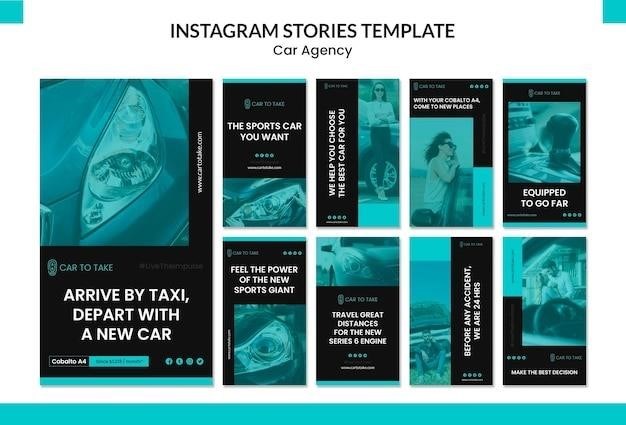
Engine Options and Performance
Porsche Cayman models have always been known for their impressive performance, and the engine options offered across generations have contributed significantly to their appeal. The first-generation 987 Cayman featured a 2.7-liter flat-six engine in the base model and a 3.4-liter flat-six in the S variant. These engines delivered smooth power and a distinct sound that characterized the early Caymans. The second-generation 981 Cayman saw slight updates to the engine lineup, with the base model retaining the 2.7-liter engine while the S variant received a larger 3.4-liter unit. These engines offered improved power and torque compared to their predecessors.
The third-generation 718 Cayman marked a significant change with the introduction of turbocharged four-cylinder engines. The base 718 Cayman received a 2.0-liter turbocharged four-cylinder, while the 718 Cayman S was equipped with a 2.5-liter turbocharged four-cylinder. These engines delivered substantial power throughout the rev range, resulting in impressive acceleration and performance. The 718 Cayman also offers a PDK dual-clutch transmission option, which enhances both performance and efficiency. Regardless of the generation, the Porsche Cayman has consistently delivered exhilarating performance, making it a highly sought-after sports car.
Reliability and Common Issues
While Porsche Caymans are generally known for their robust build quality and reliability, like any car, they can experience issues over time. Some common problems reported by owners include issues with the IMS bearing, a crucial component in the engine. The IMS bearing can fail prematurely, potentially leading to significant engine damage. It’s essential to have the IMS bearing inspected, especially in earlier models, and consider replacement if necessary. Another potential issue is the Intermediate Shaft (IMS) bearing, which can wear out and cause engine damage. Additionally, the 987 generation has seen some reports of oil leaks, particularly from the valve cover gaskets.
The 981 generation, while generally more reliable than the 987, has had some issues reported with the PDK transmission, which can experience occasional shuddering or shifting problems. It’s essential to perform regular maintenance, including oil changes and fluid flushes, to help prevent these issues. The 718 generation, with its turbocharged engines, has seen some reports of premature wear on the turbochargers, so it’s crucial to ensure the turbocharger system is inspected and maintained. Overall, the Porsche Cayman is a reliable sports car, but it’s crucial to be aware of these potential issues and perform necessary maintenance to ensure long-term enjoyment.
Years to Avoid and Best Value
When it comes to finding the best value in a used Porsche Cayman, there are certain years to be aware of. The first generation Cayman (987) is generally considered to be the most affordable, but it’s essential to be cautious with early models, particularly those produced before 2009. These early models are known for having a higher risk of IMS bearing issues, which can be costly to repair. Later 987 models (2009 and onwards) are generally considered more reliable, with improved IMS bearing designs. The 981 generation, while offering more modern features and improved performance, comes with a higher price tag, so it may not be the best choice for budget-conscious buyers.
For those seeking a balance of value and performance, the 987.2 generation (2010-2012) is a good option. These models offer a good blend of affordability and improved reliability compared to earlier 987s. The 718 generation, with its turbocharged engines and modern features, offers a more premium experience but comes at a higher price point. Ultimately, the best value for you will depend on your budget, desired features, and driving preferences. Thorough research, including reading online reviews and forums, will help you make an informed decision.
The Porsche Cayman is a captivating sports car that offers a thrilling driving experience and undeniable style. Whether you choose the first-generation 987, the refined 981, or the modern 718, each generation provides its own unique charm and driving dynamics. Remember that, like any used car, a thorough inspection is crucial before making a purchase. Be mindful of potential issues, such as IMS bearing problems in early 987 models, and carefully consider your budget and driving needs.
While the Cayman is a fantastic choice for enthusiasts seeking a pure driving experience, it’s important to acknowledge that it may not be the most practical daily driver for everyone. However, if you’re looking for a rewarding and engaging sports car that offers a balance of performance, handling, and value, the Porsche Cayman is an excellent choice. By carefully researching, considering your priorities, and making a well-informed decision, you can find the perfect Cayman to fulfill your automotive dreams.